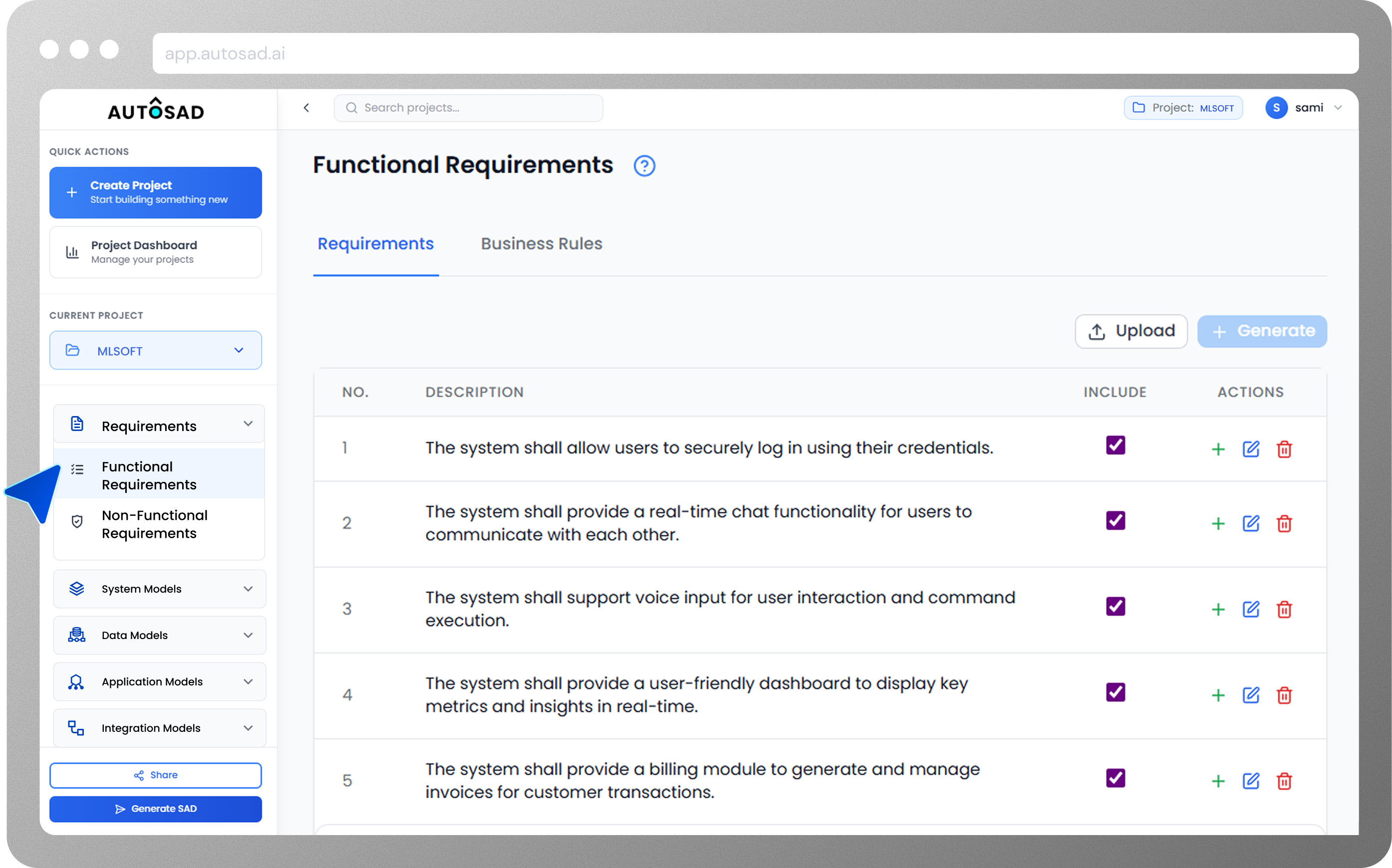
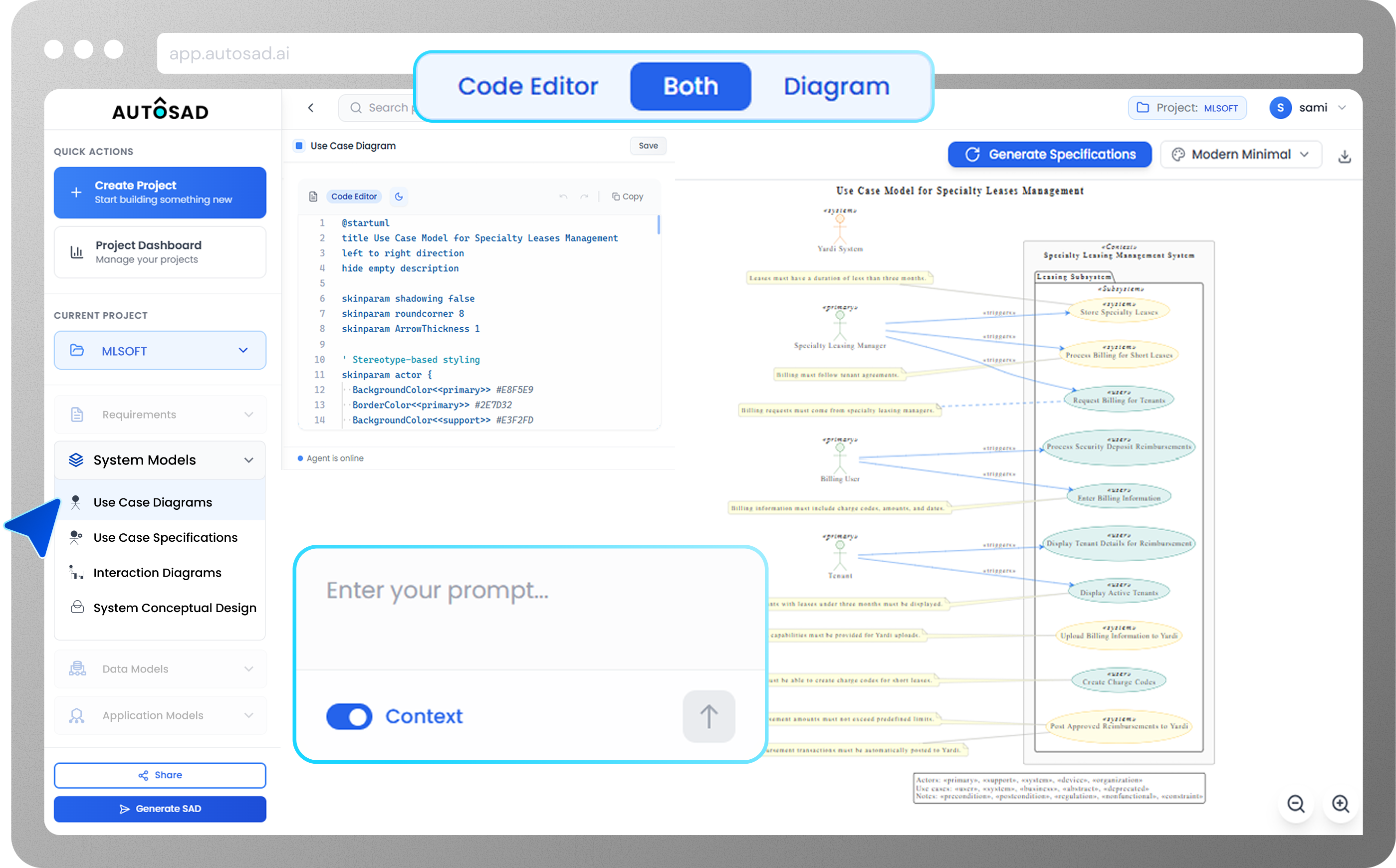
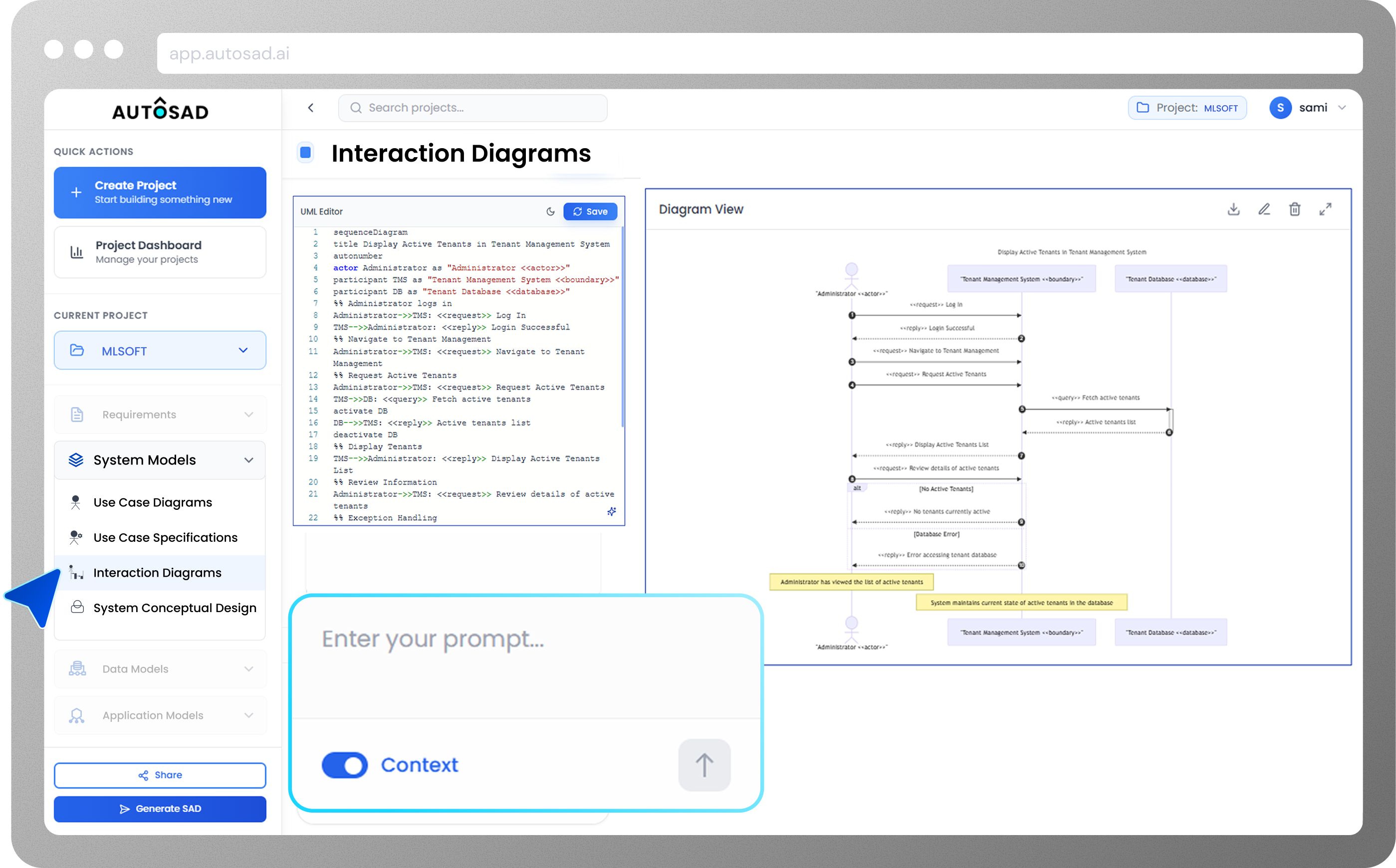

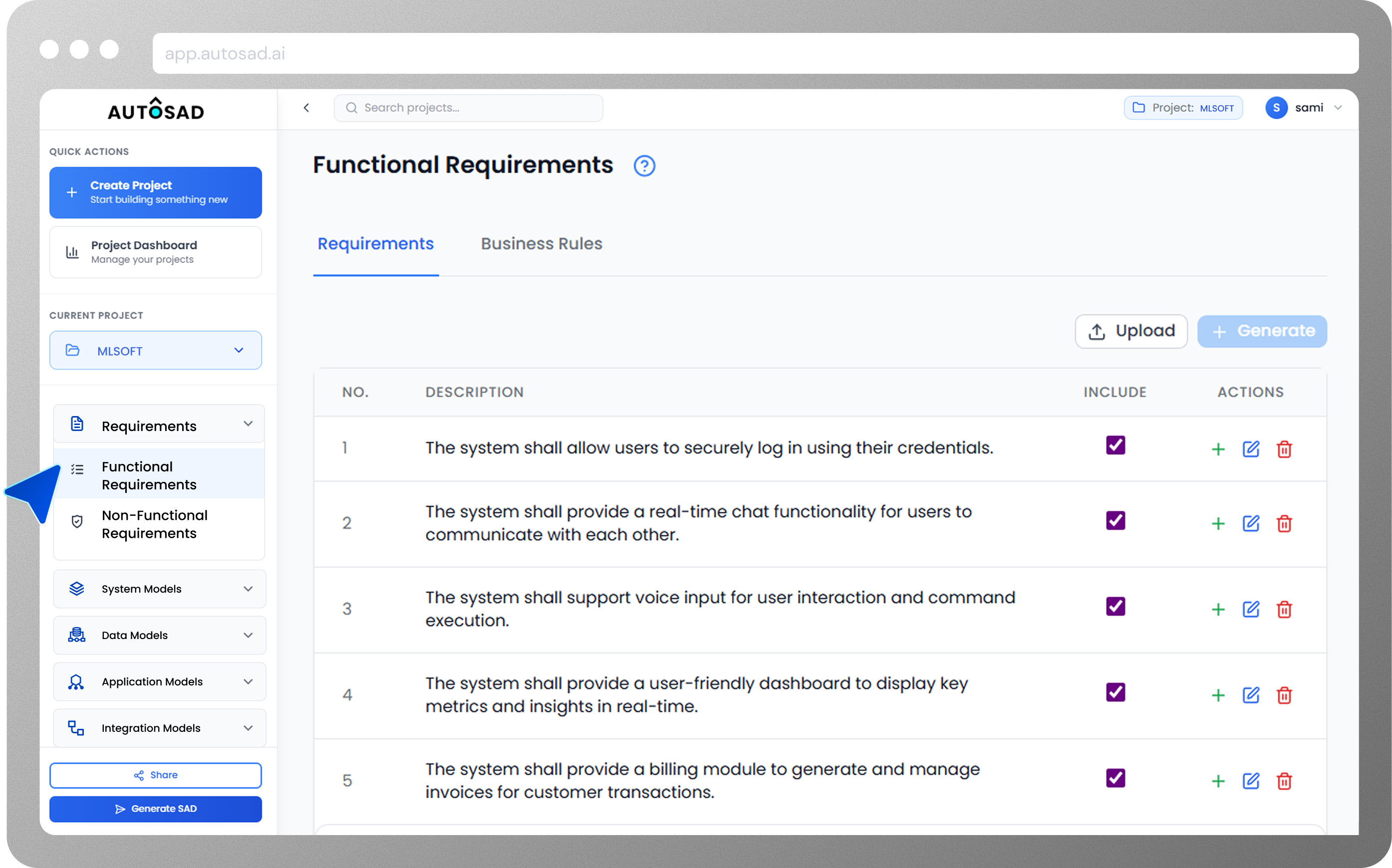

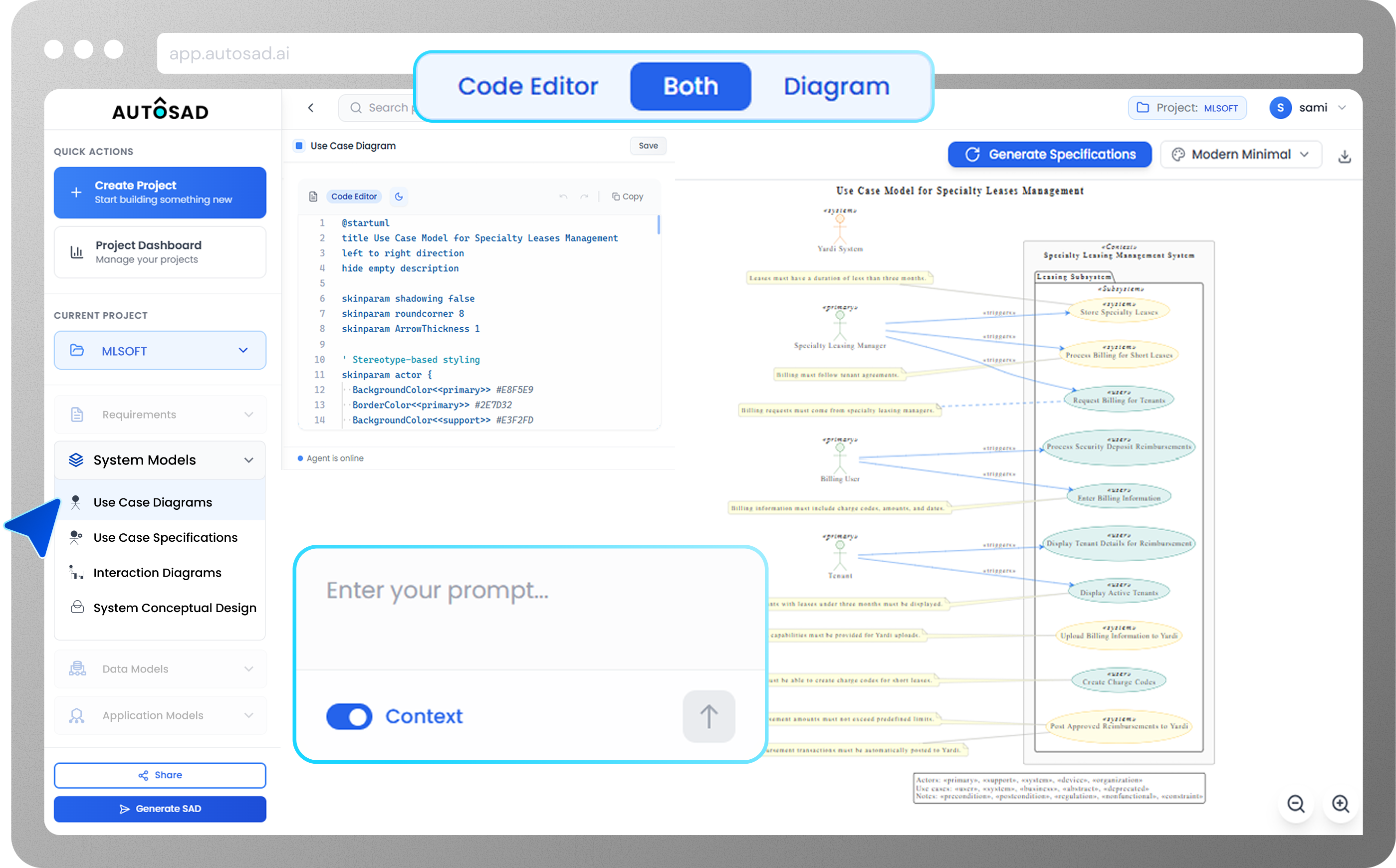

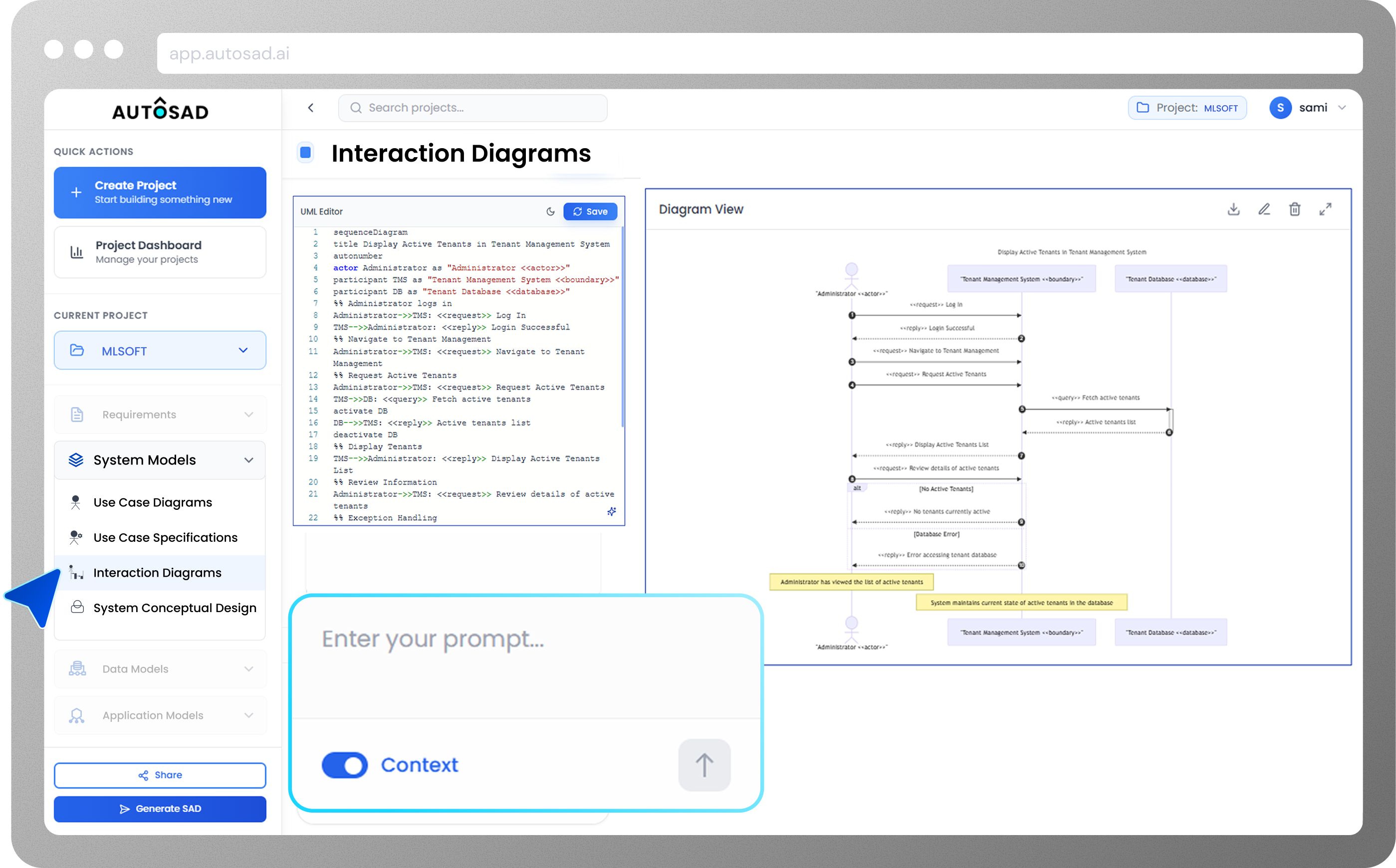
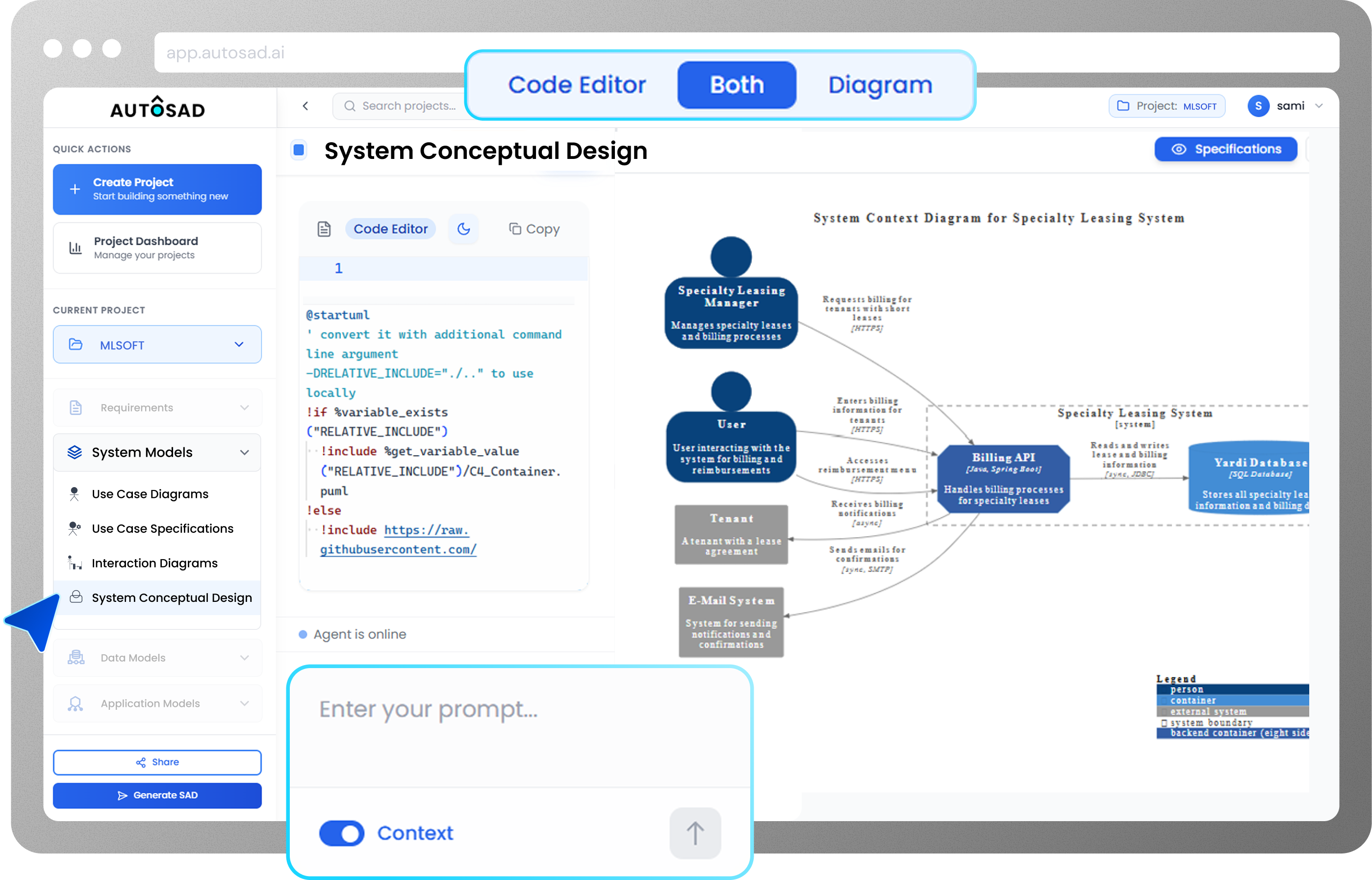
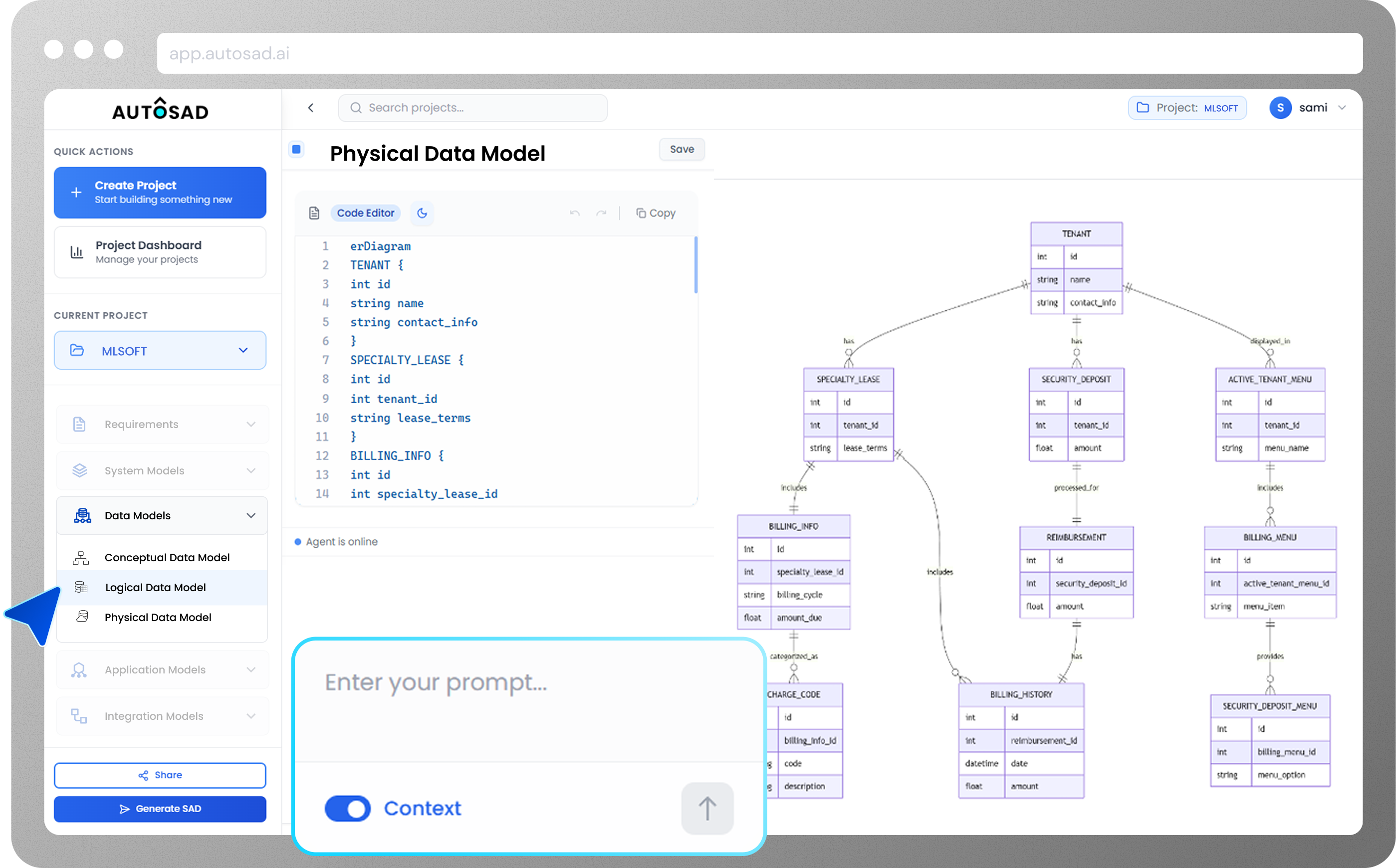
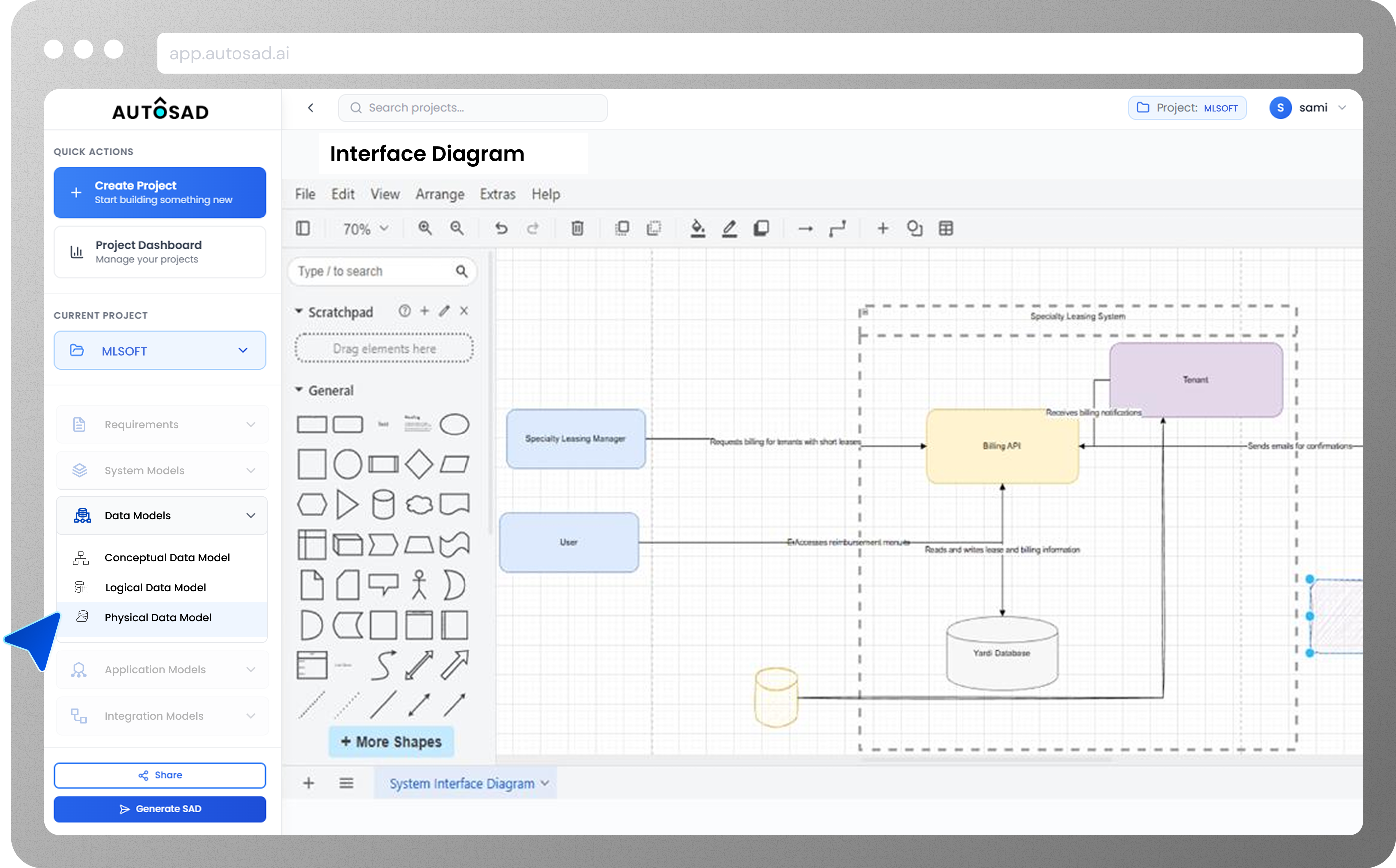

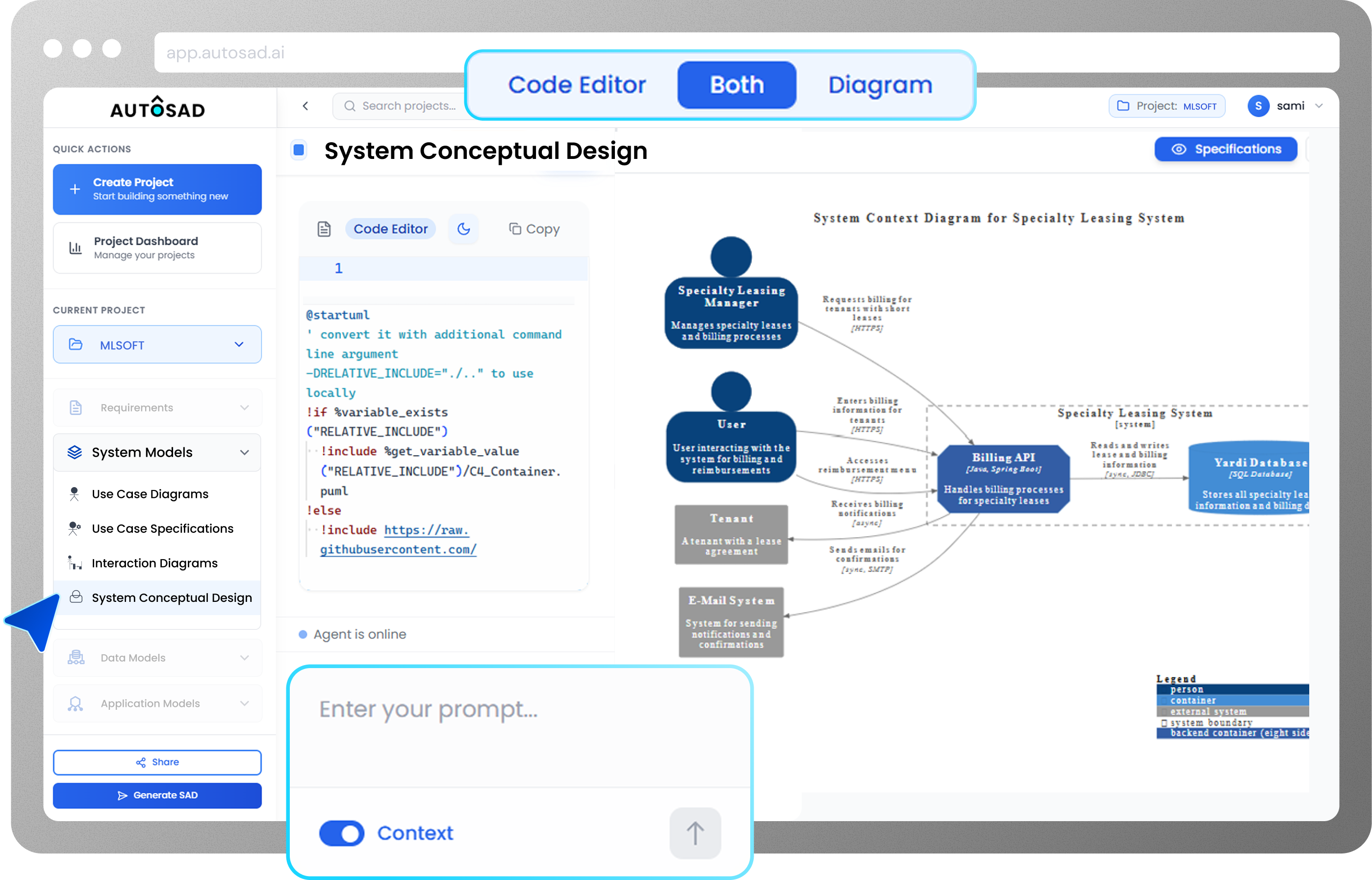

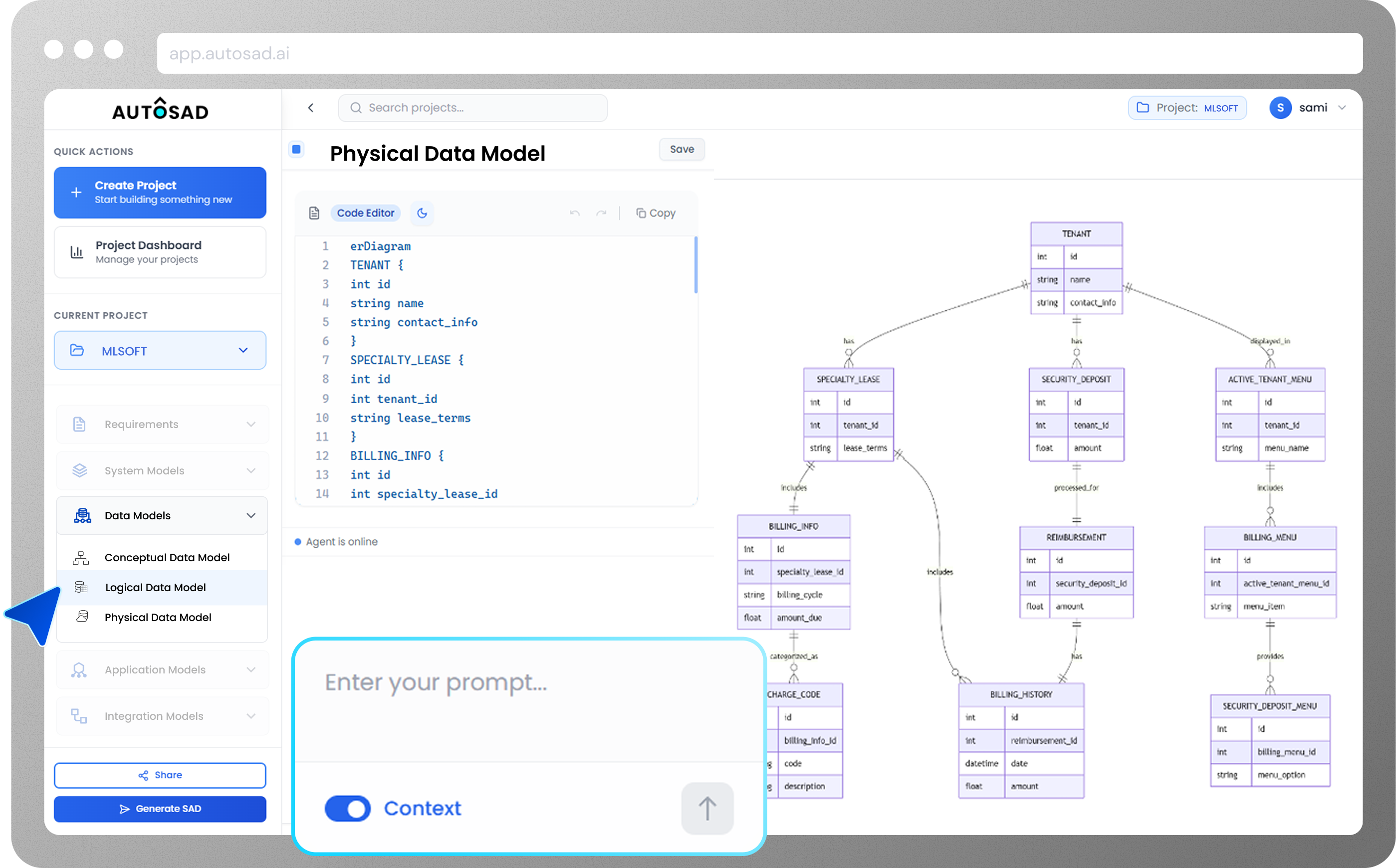

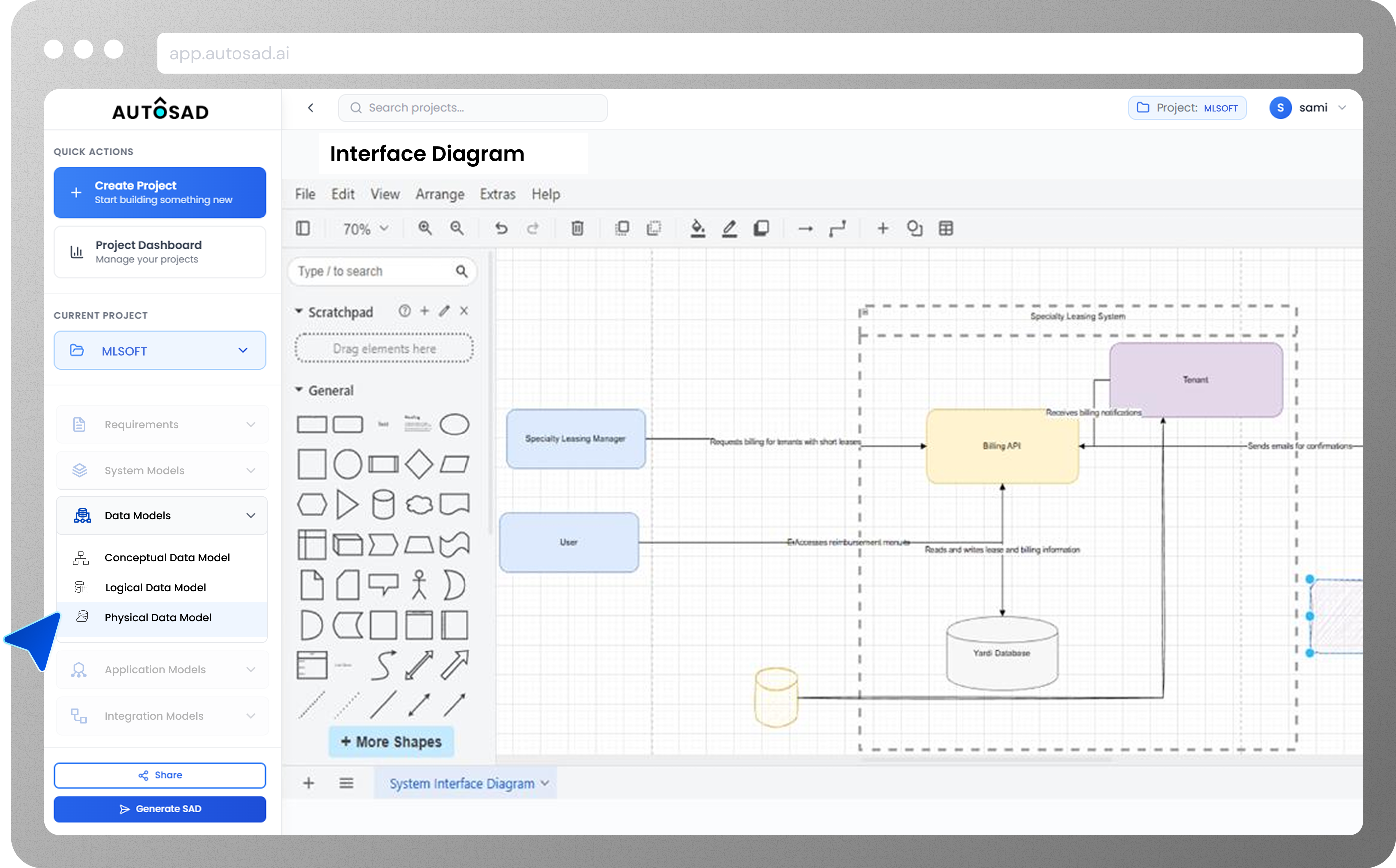
AUTOSAD turns conceptual system design plus your requirements (including NFRs) into concrete, provider‑specific deployment models for on‑prem and the major clouds, editable via natural language, kept consistent across all diagrams, and packaged into a living architecture document. This shortens design cycles and improves traceability from requirements to deployment.
If you create short description of your system and key NFRs, the AUTOSAD deployment agent will generate onprem/AWS/GCP/Azure deployment models.
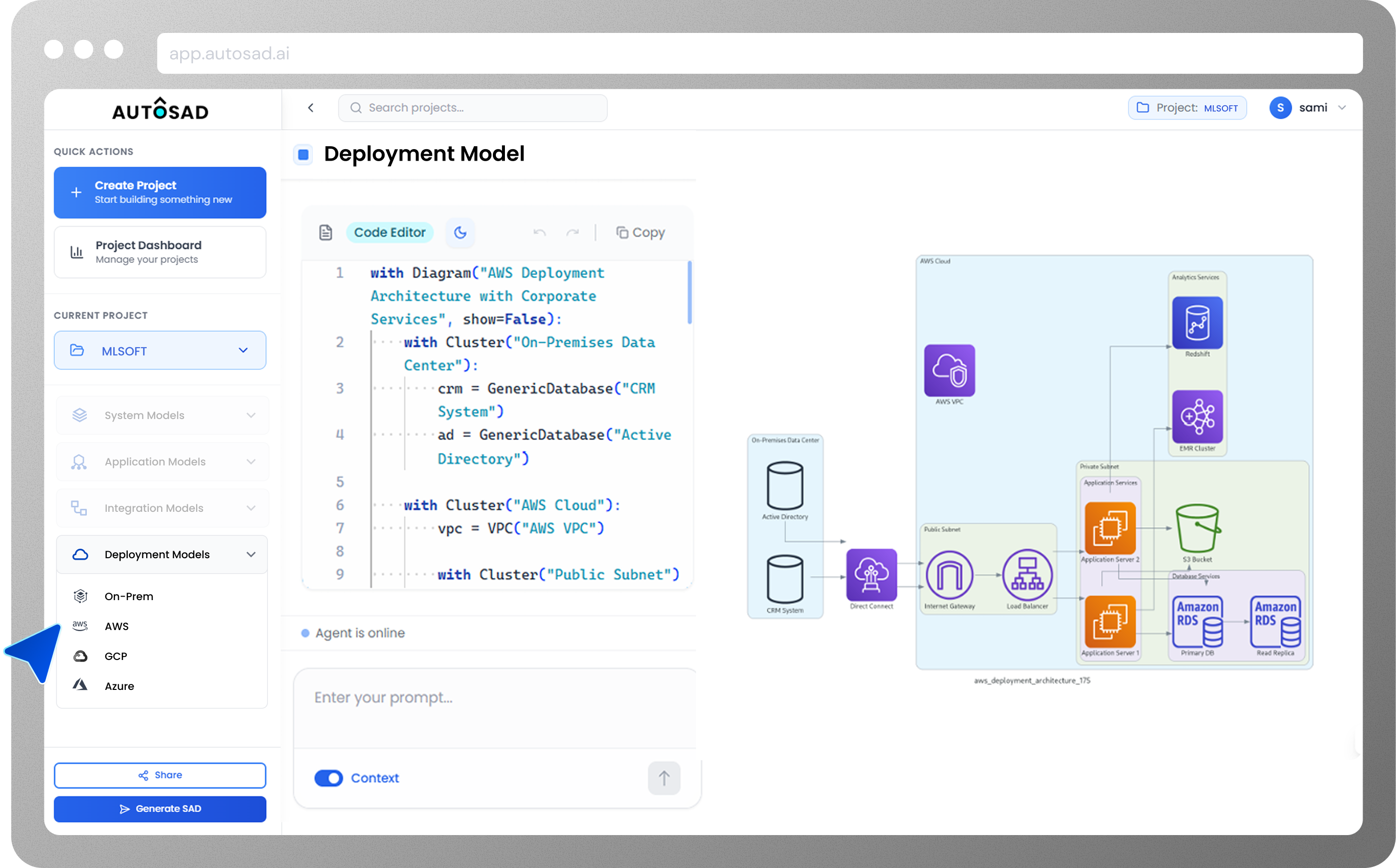
Efficient model generation with minimal user effort
Accurate predictions for all domains
Workflow automation for system design tasks
Integration with software engineering processes
User-friendly interface for all team members
Real-time collaboration and version control